Contact us to know more about VectorCAST Training
Best VectorCAST Training in Bangalore.
The best VectorCAST training that you can find!. We offer the Best vectorCAST training courses that will teach you everything you need to know about using VectorCAST to effectively test your code.

- Genuine Placement with upto 25LPA Package
- Assistance from R&D engineers as your Technical Accountability Coaches.
- Unlimited placement Opportunities




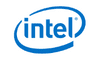
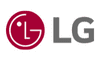
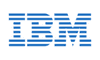



















Our trained students are being hired by more than 1500 premium clients from various Domains including e, Aerospace, Defence, medical Electronics, IOT and Home Appliances . The Offered Packages range from 3.5 LPA to 25 LPA, Based on the competency of our students demonstrated at their final round of client Assessment. Majority of our clients use online hiring system for their first round of assessment followed by F2F Technical & HR rounds. Success rate of TECHNOLOGICS Best Embedded training students solely depends on 85% of Coding Skill and rest on aptitude & MCQ.
VectorCAST Training OVERVIEW
Introduction to Training and Features
Building TC Environments, Creating Tests and Test Fundamentals
Types, Usage, Viewing results etc
Using VectorCAST Covered By Analysis
Using Requirements Gateway (RGW3.0)
Trouble shooting Build Issues, Debugging Test execution issues and Testing on cross-compiler & simulator
Course
Post Graduate Diploma
Complaince
ISO Standard
Skills
Advance Level
Placements
Yes
Certificate
Yes
Duration
30 Days
What Our student's Say About Us?
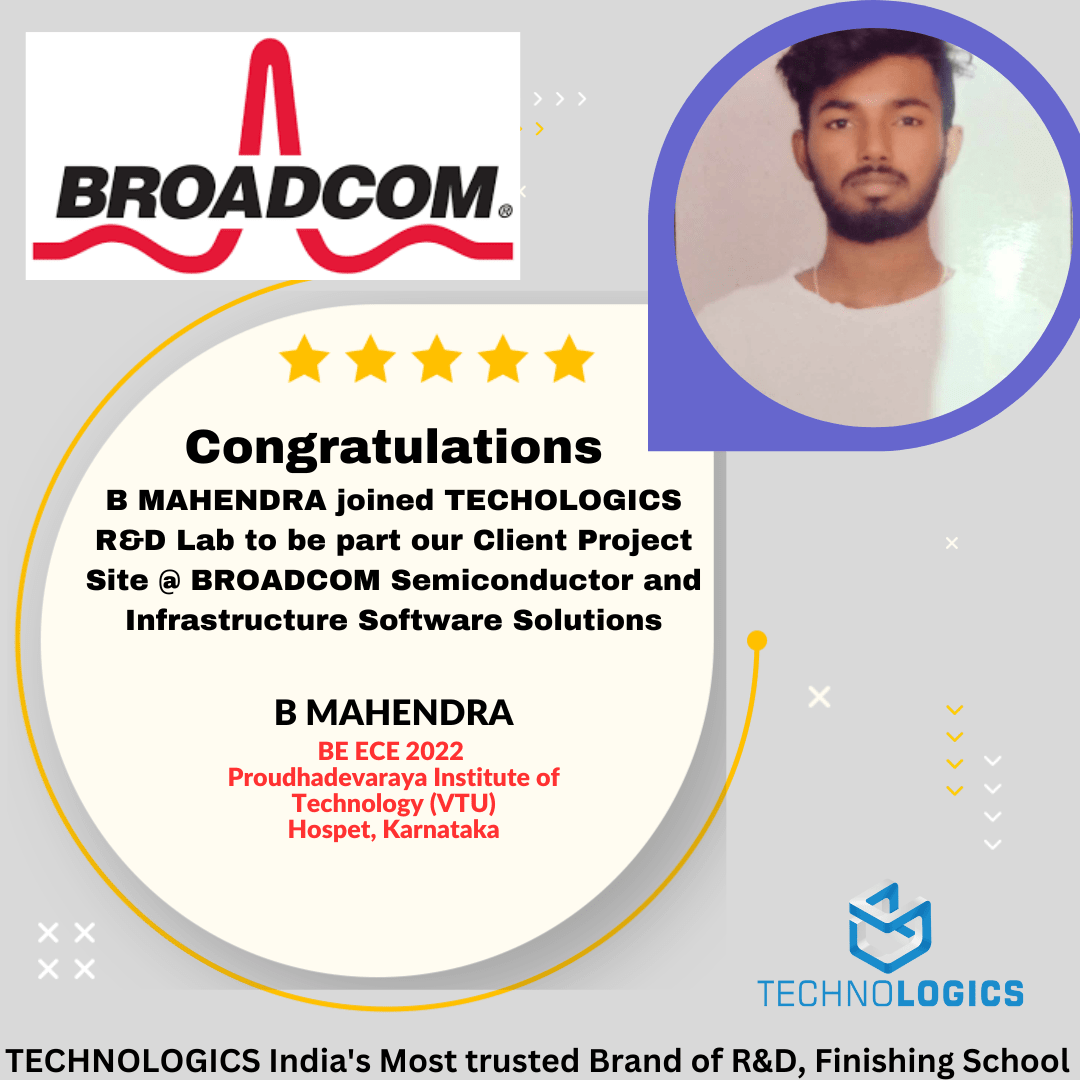
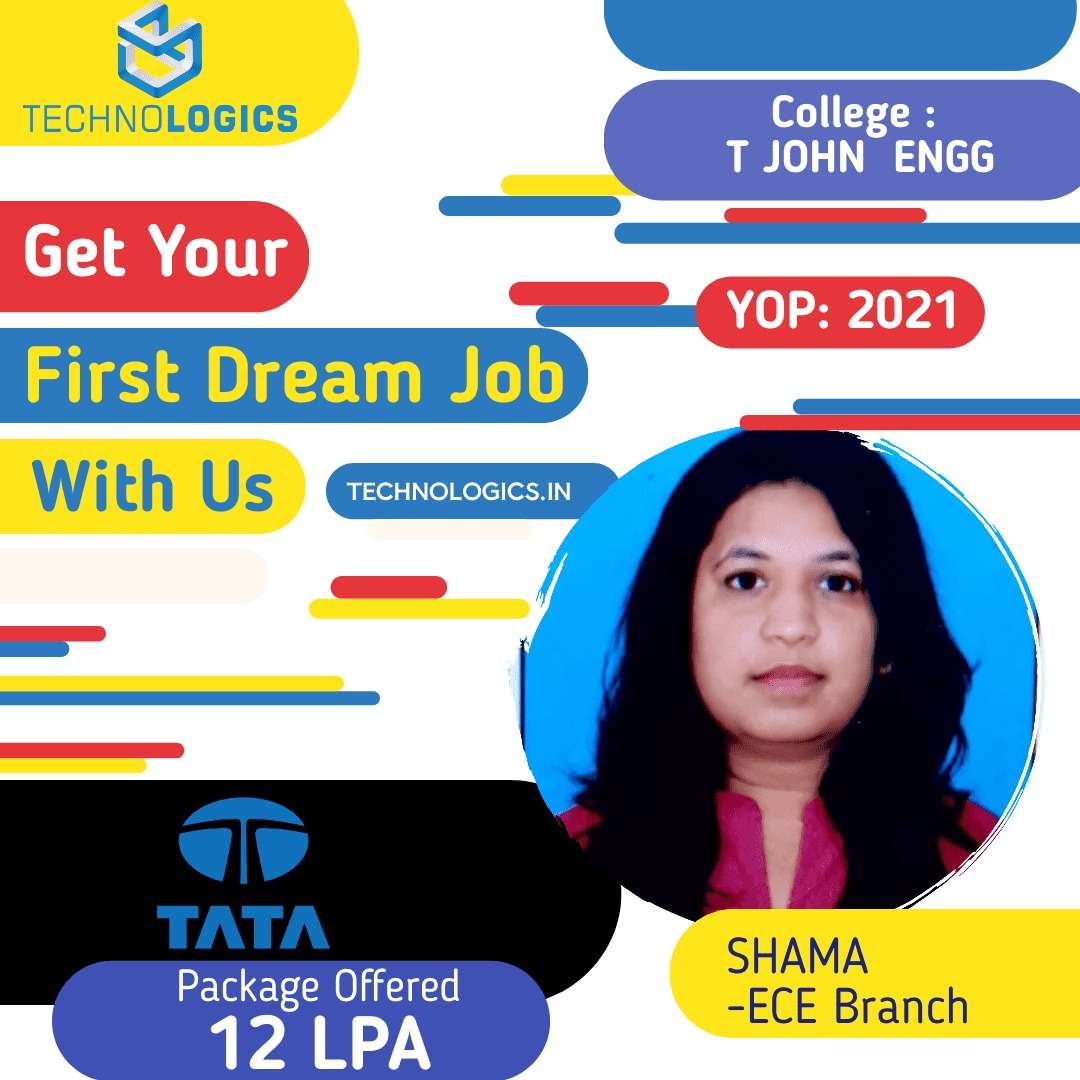
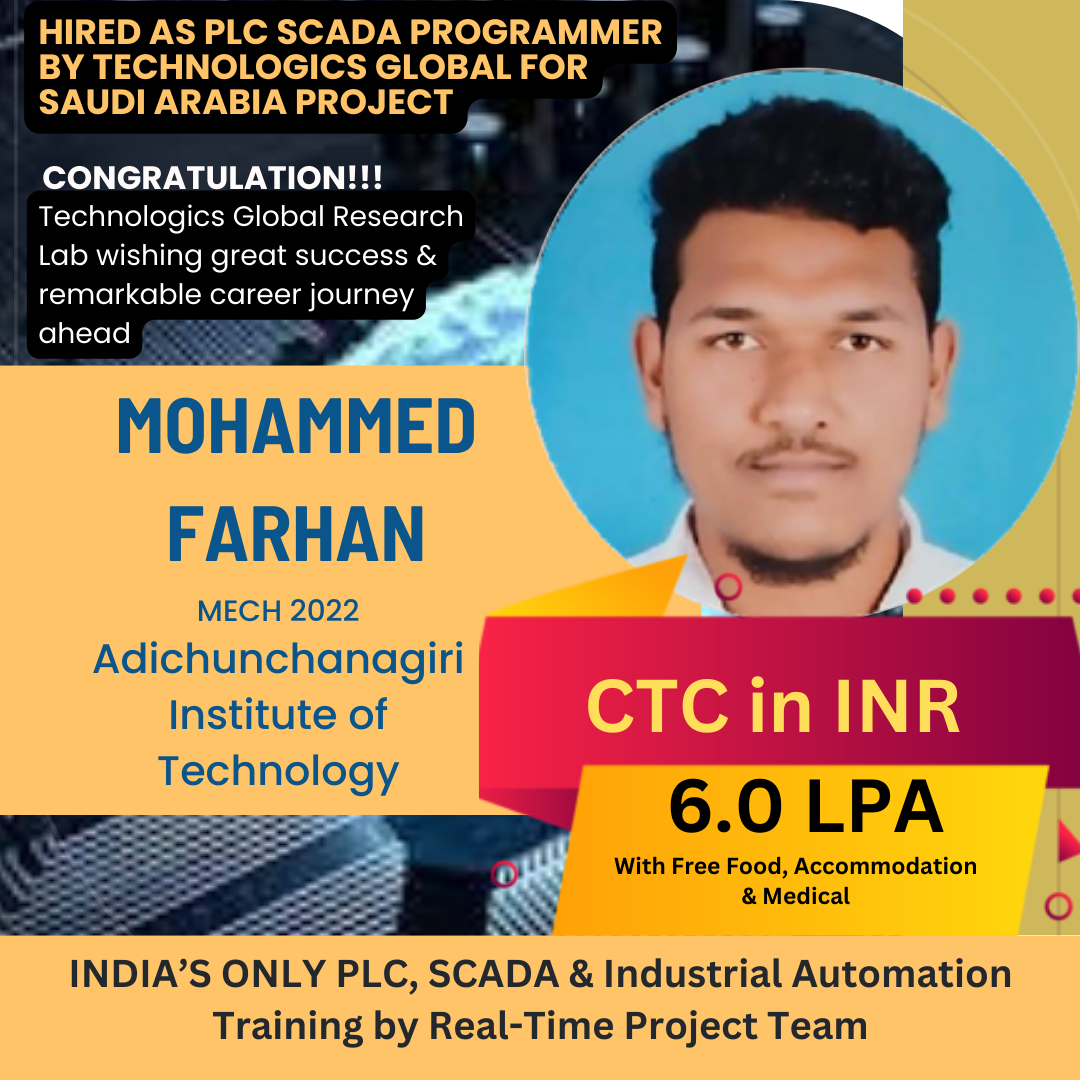
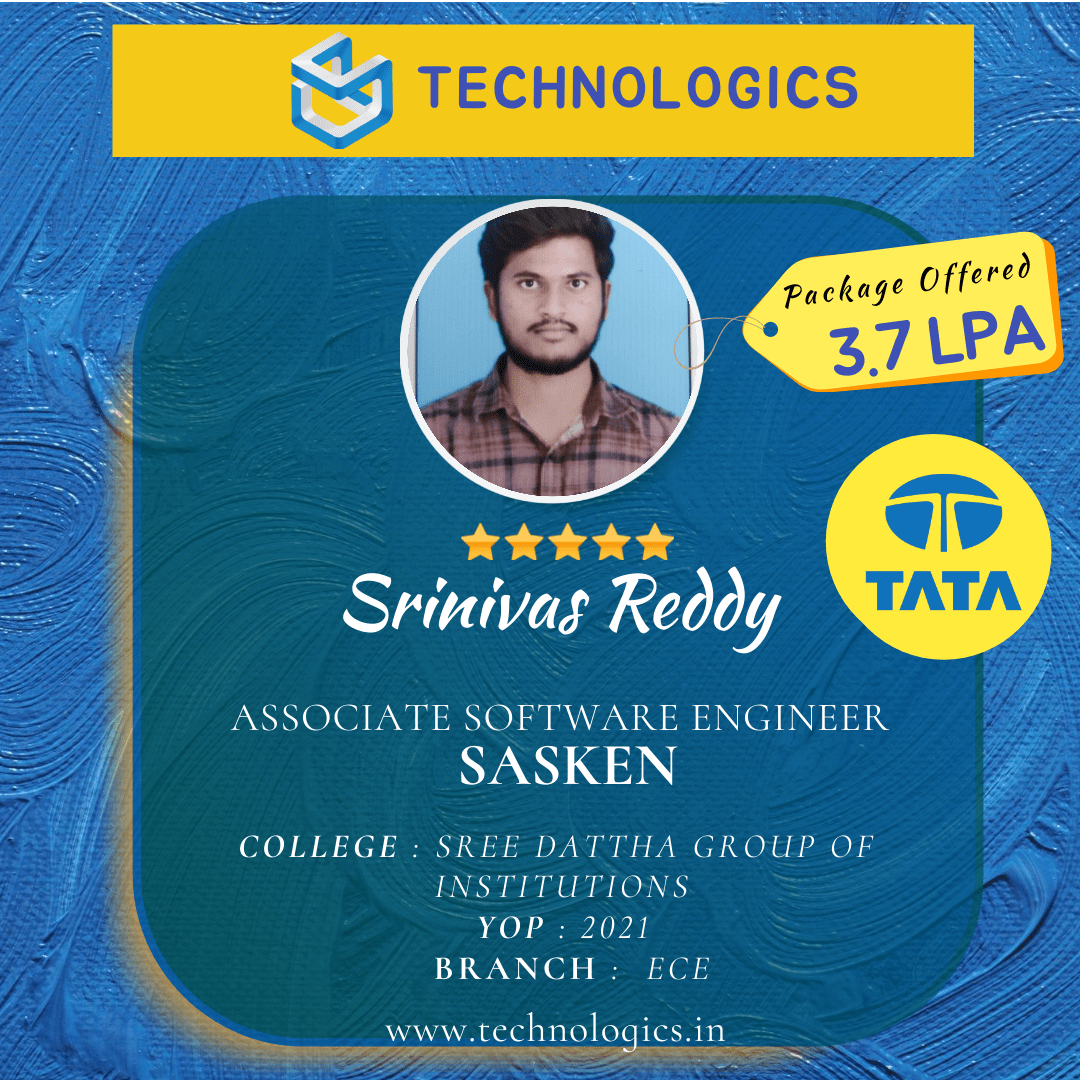
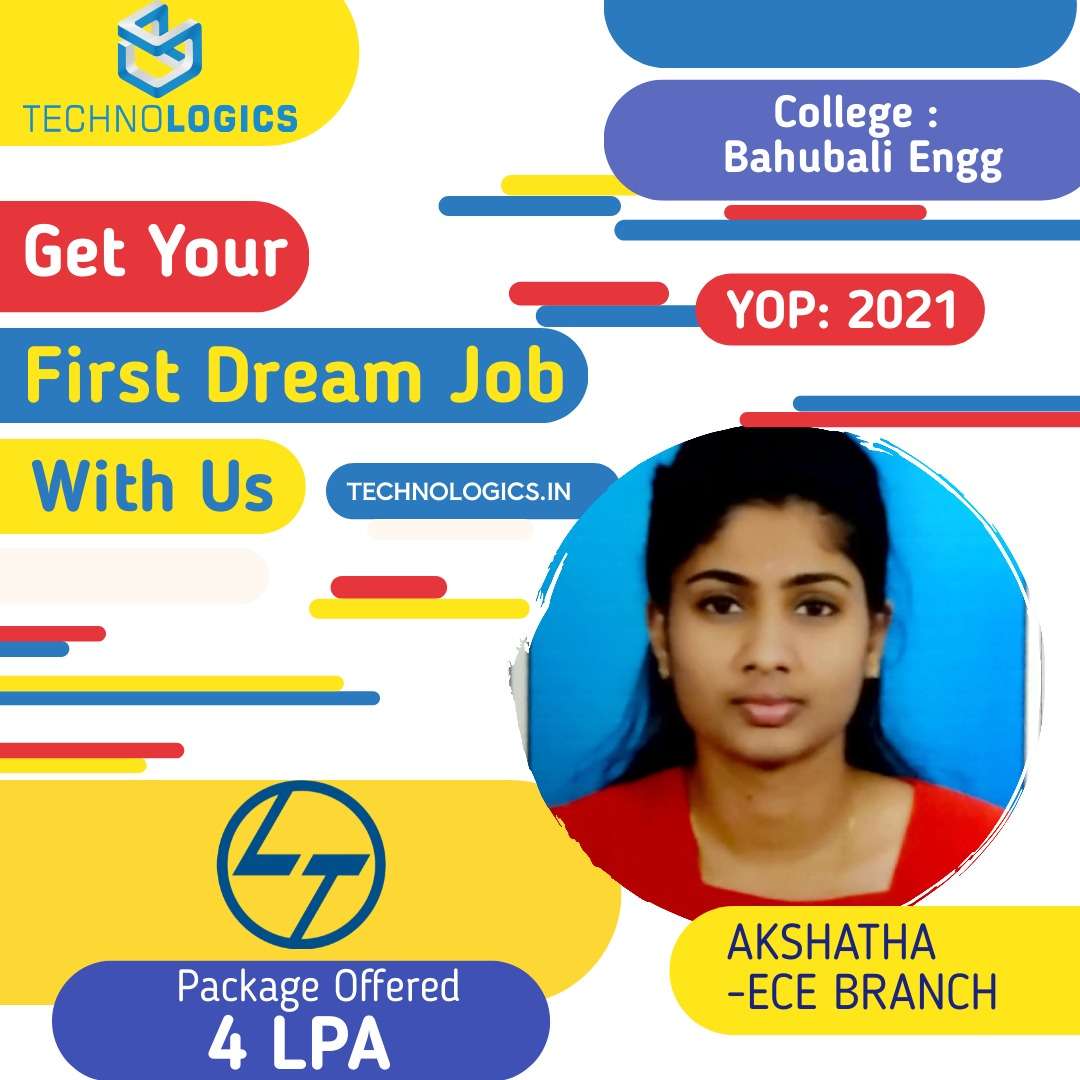
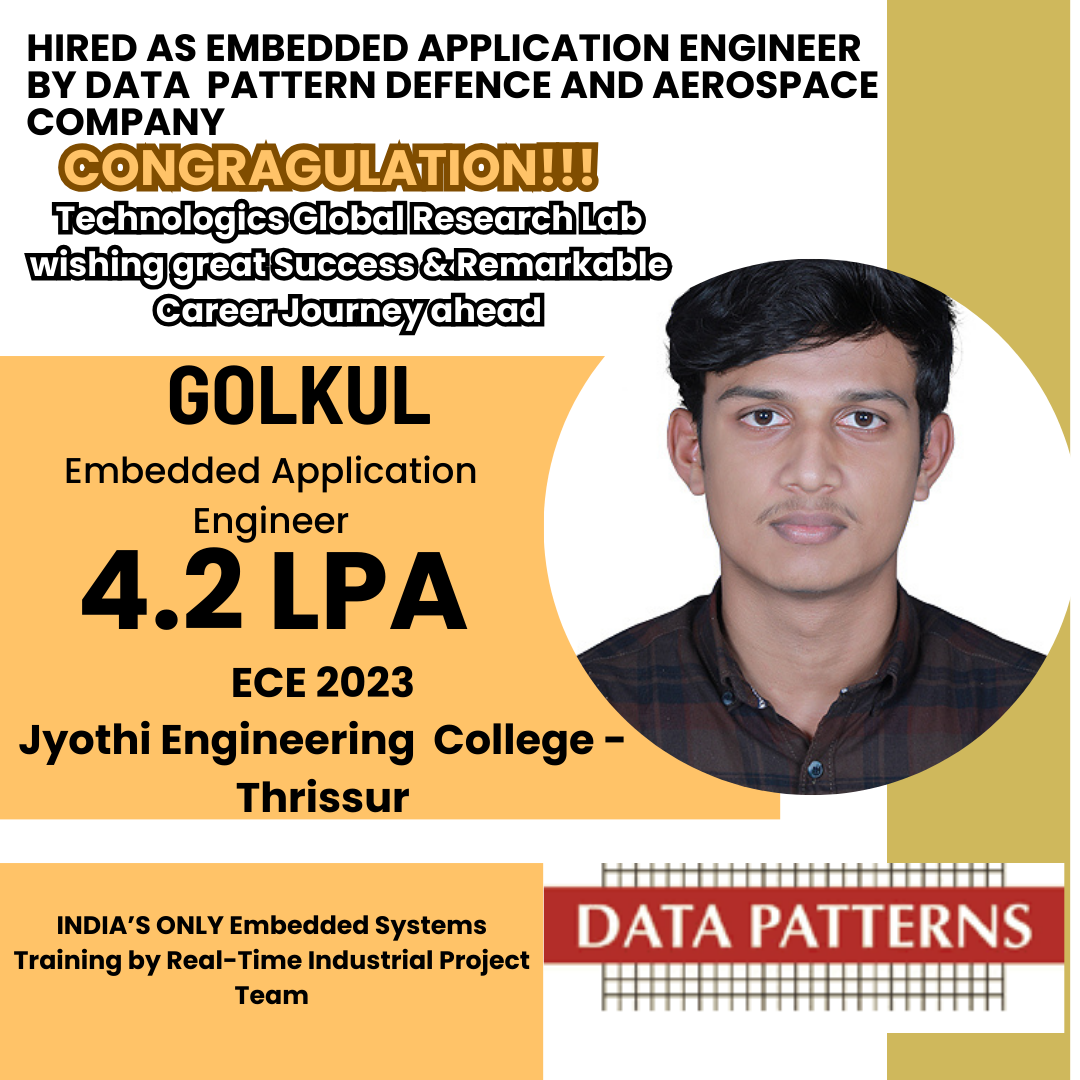
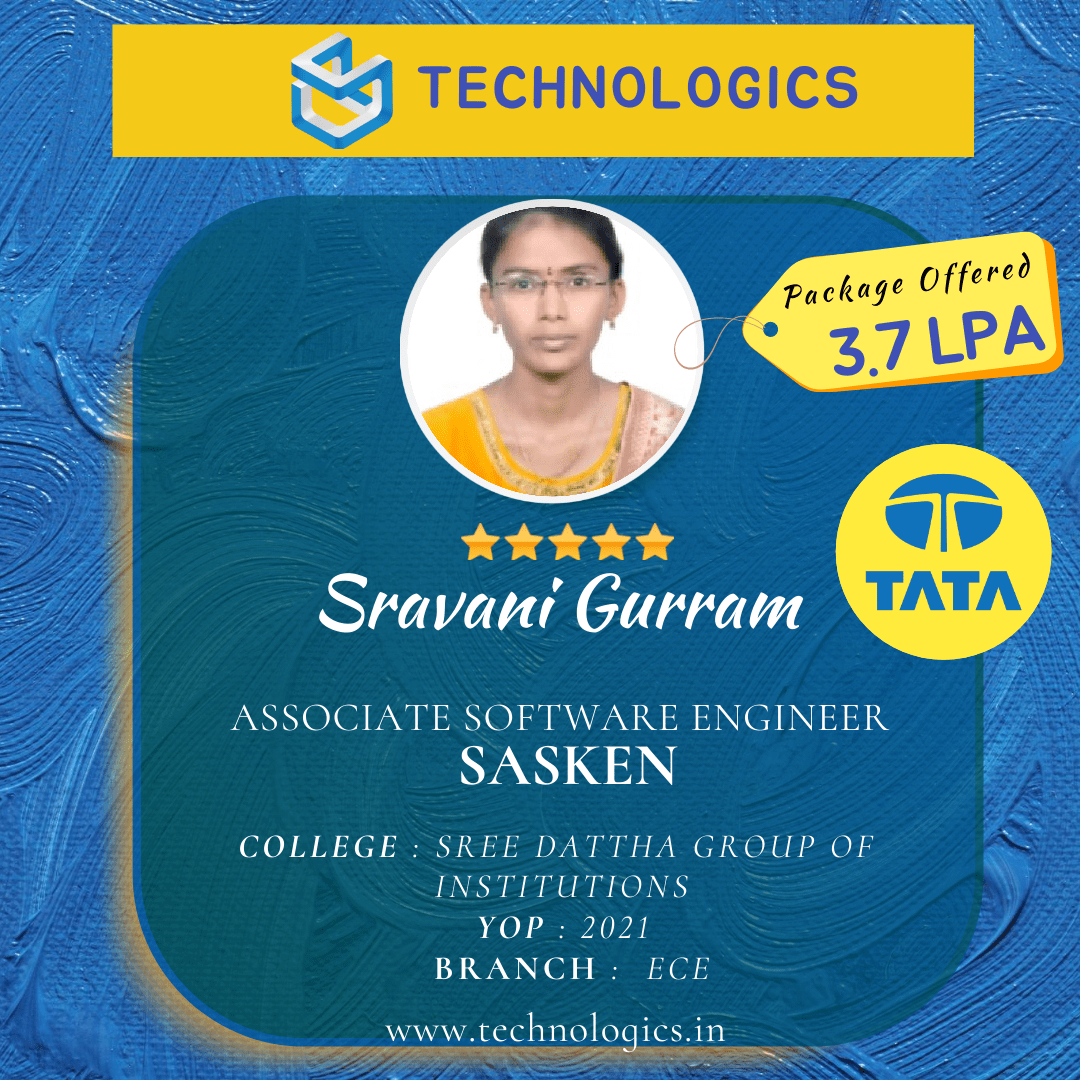

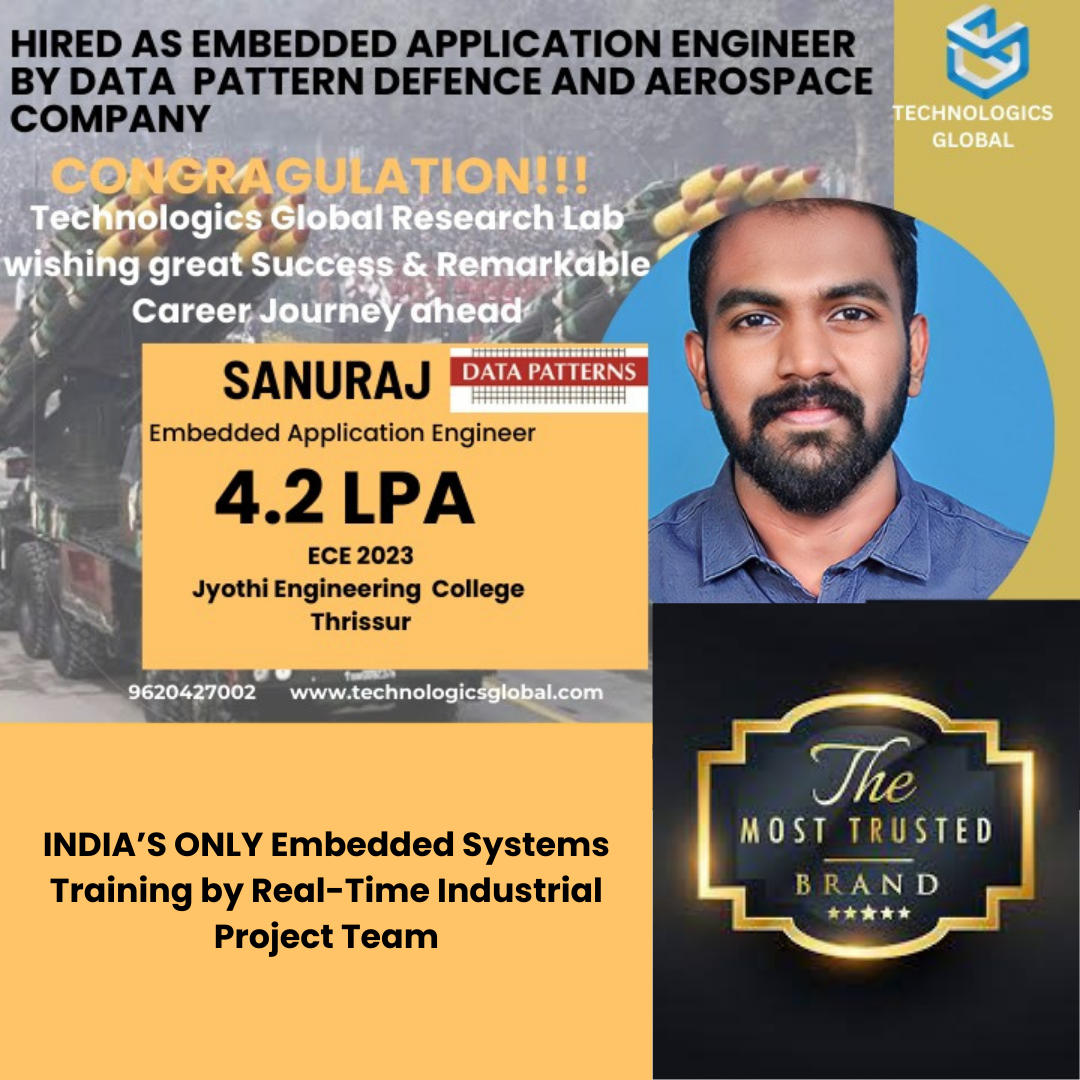
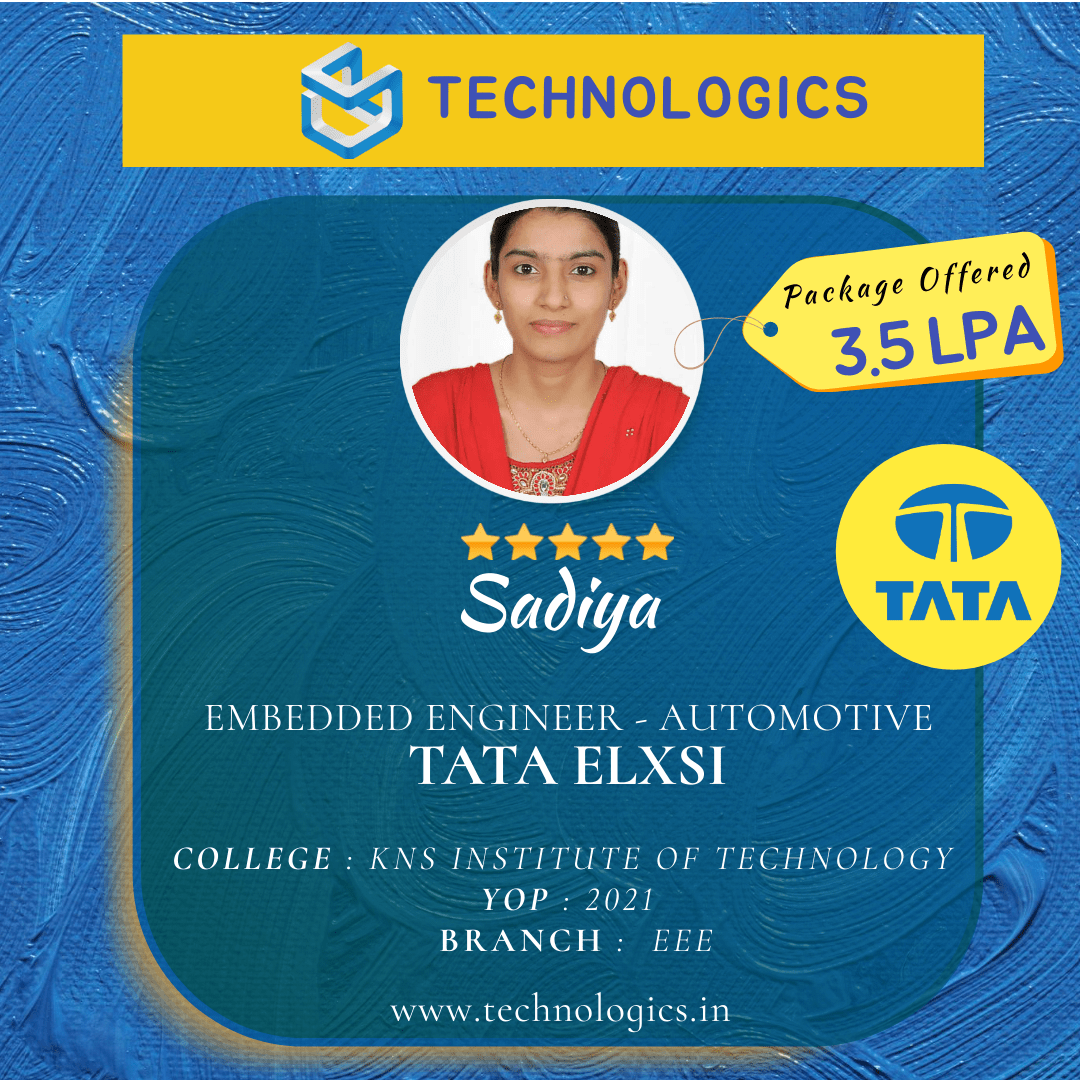


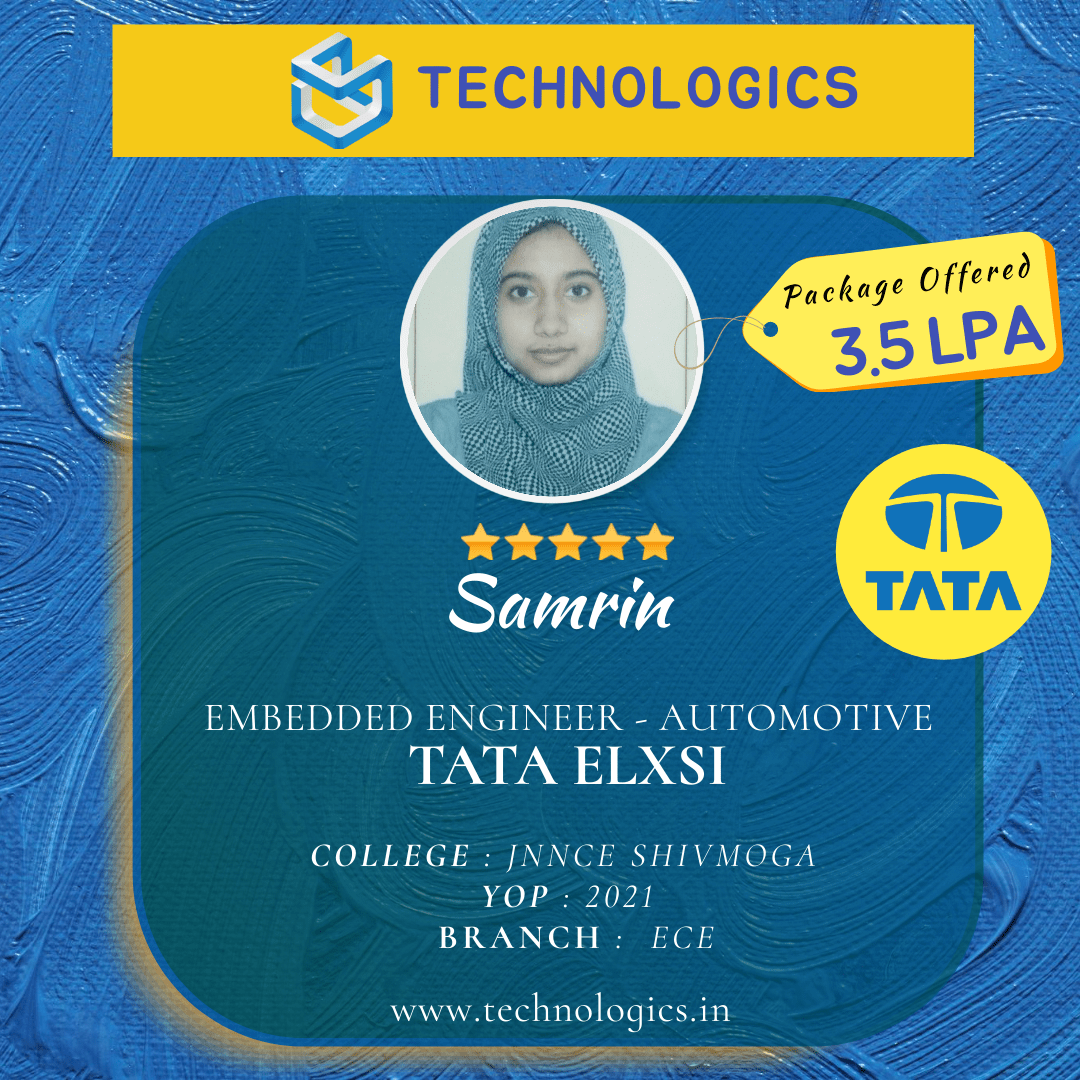

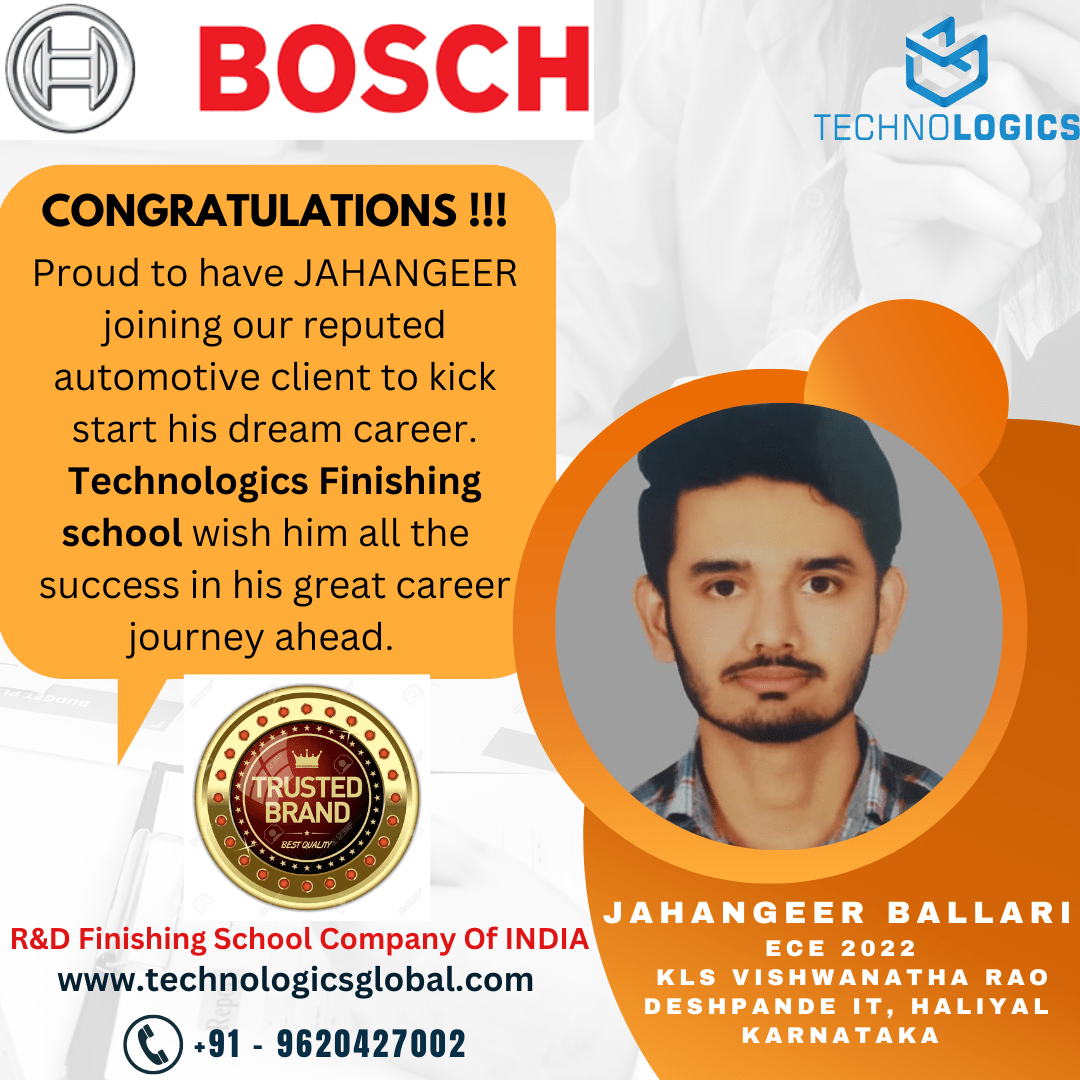
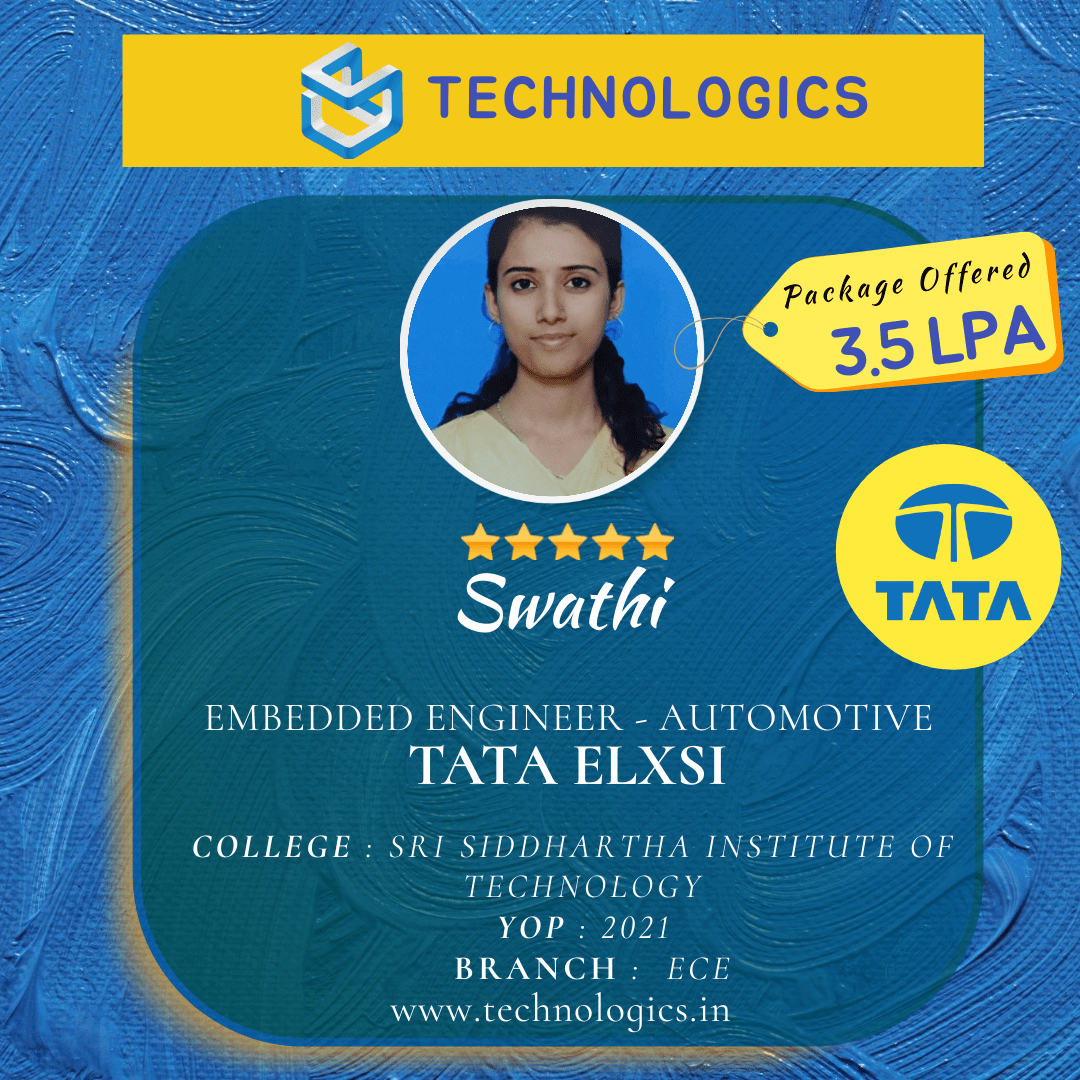

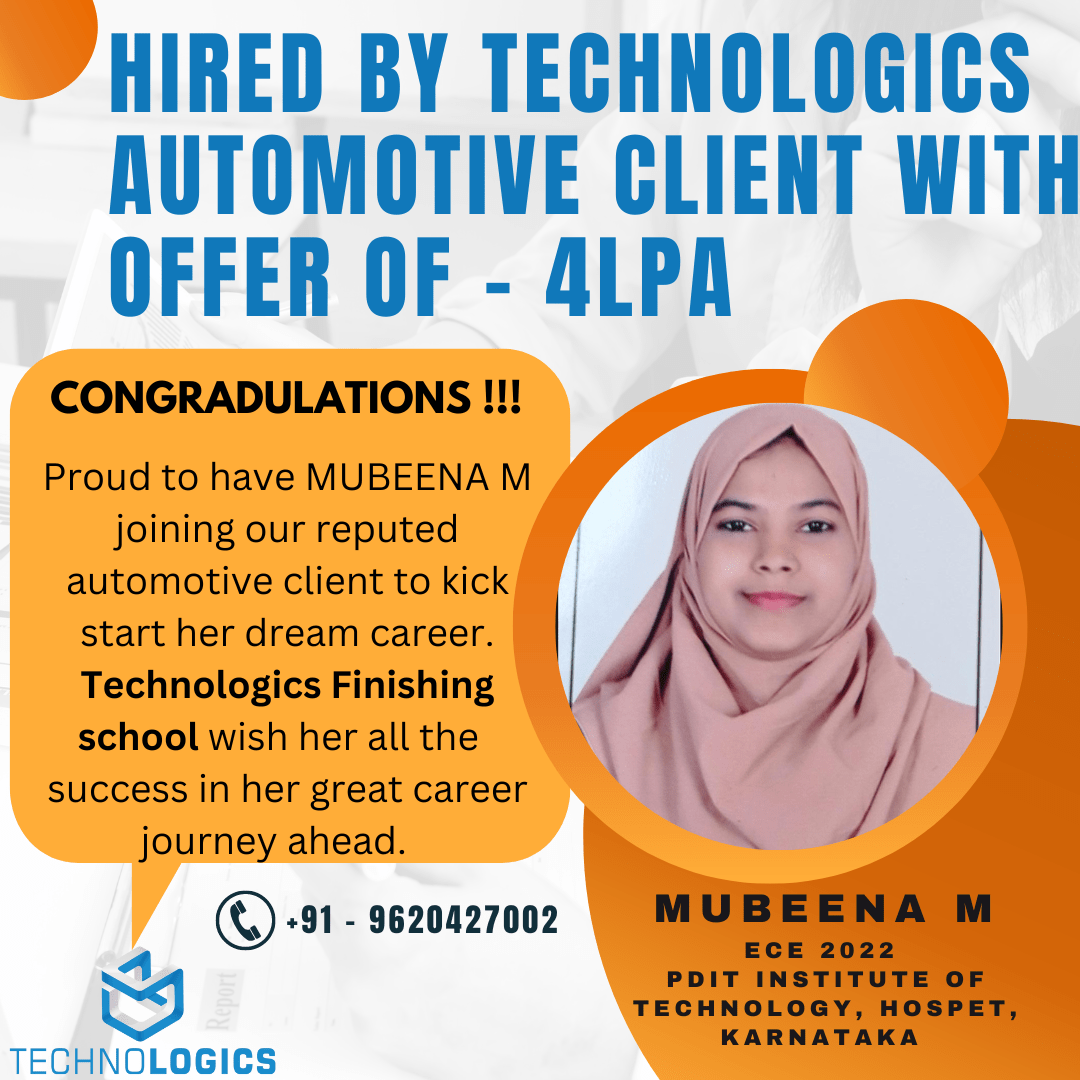
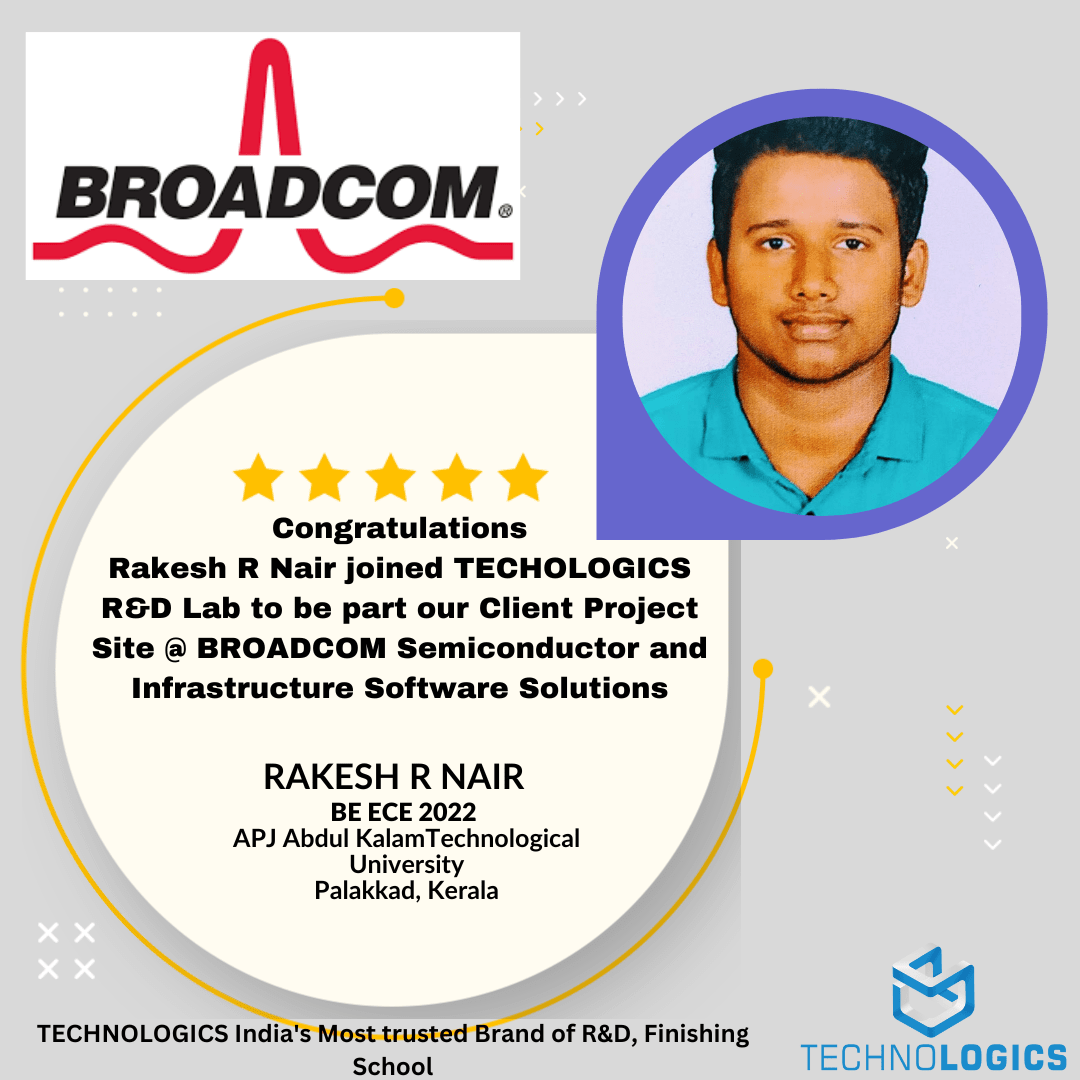
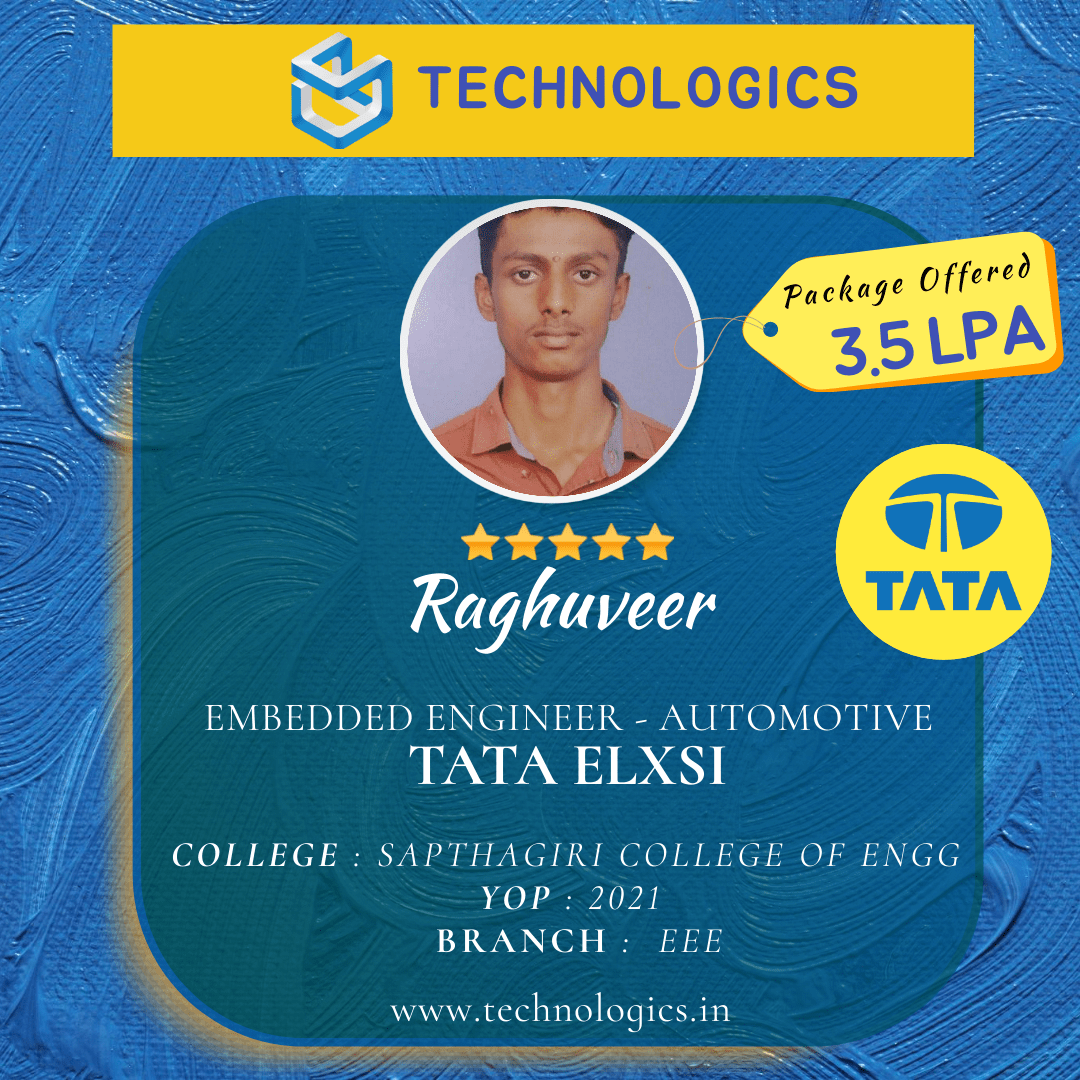

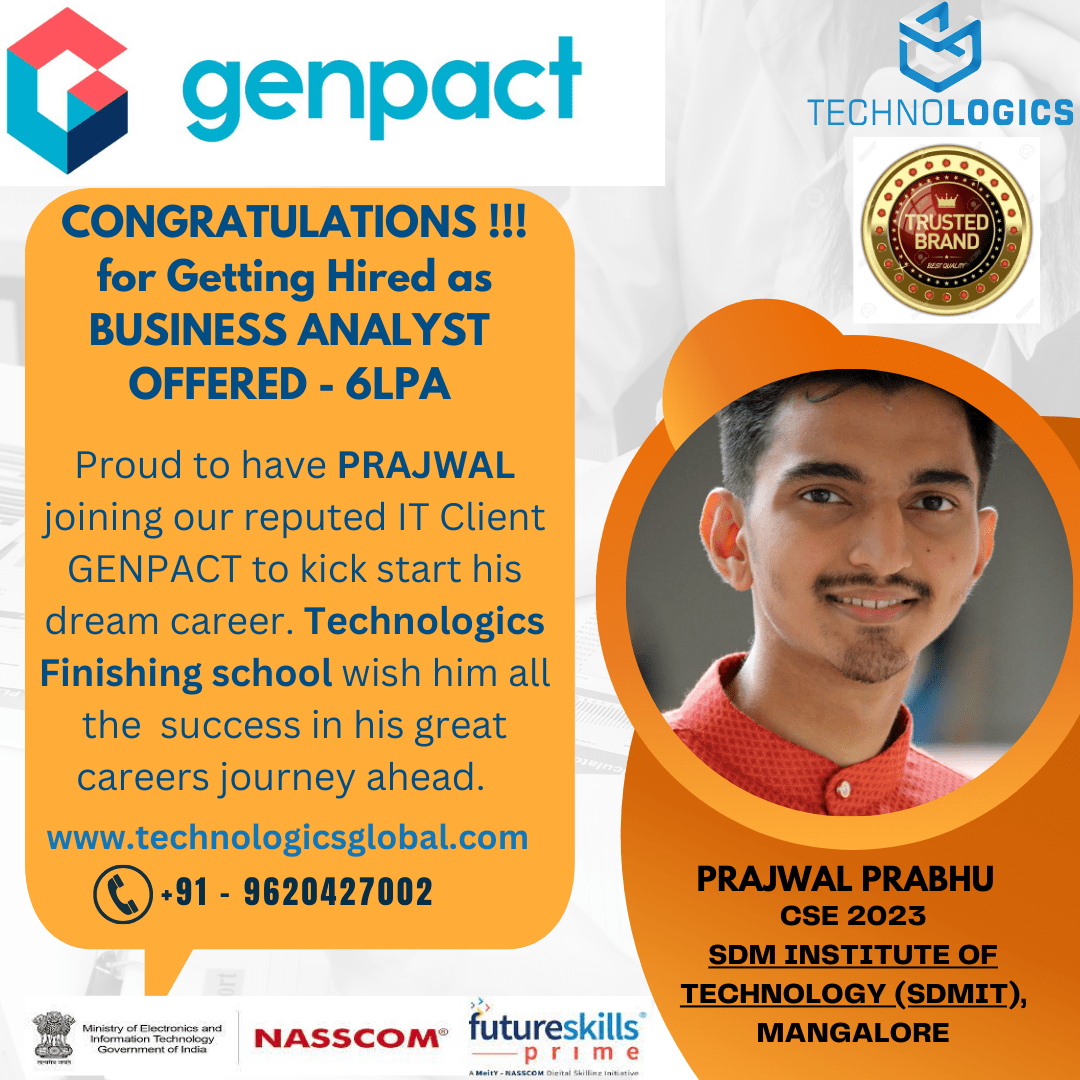
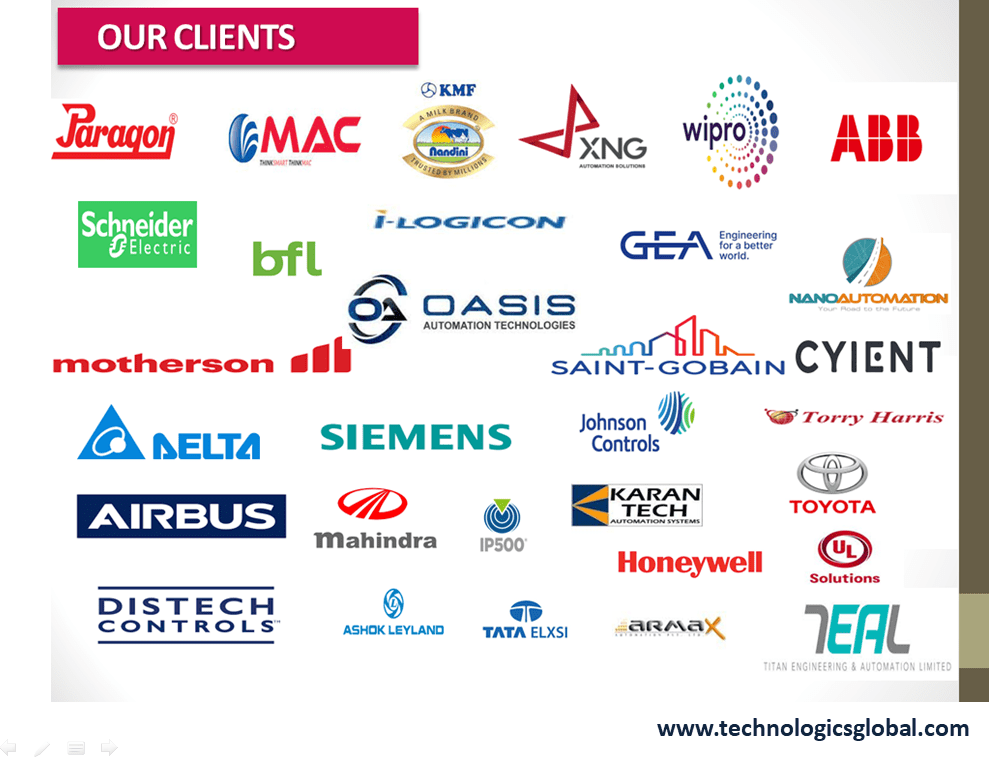
WHY TECHNOLOGICS?
TECHNOLOGICS is 30 Years in Project, R&D across Middle East !!! Now India’s only Industrial finishing school powered to be hired by : Toyota, Bangalore Metro, OLA, TATA ELXSI, TCS, Wipro, HCL, Robert Bosch, SASKEN, Huawei Technologies, Sony R&D, Cavium Networks, Avin Systems, Robert Bosch, Xilinx, Hella India Automotives, Safran Engineering Services, LG Soft, Philips, Continental Automotive, General Motors, etc + more to come.
Few of our ongoing and recently completed Industrial Projects : DRDO, Toyota, Indian Railway, Delhi Metro, BEL, Indian Airforce, UL India, IP500 Germany, BrainBox AI Canada, Amazon Data Center, ABB Smart Factory, Tech Mahindra, Broadcom, Qualcomm, Samsung, Siemens, Hindustan Petroleum, KMF Nandhini Megha Tech Plant Ramnagar Karnataka, King Fahad International Airport Dammam Saudi Arabia (KSA) etc.
Best VectorCast Training INstitute in Bangalore

Training by Industrial Experts
A dedicated Industrial Trainer from the pool of 30+ R&D Engineers as accountability coach from TECHNOLOGICS Research Lab. Each of them with more than 50 to 60 real-time Industrial turn key Project or SPM Building Experience.
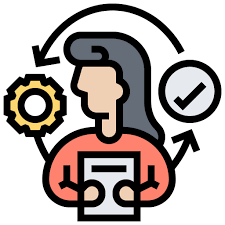
Excellence in
Technology Skilling
Daily Live Master Class followed by Technical Discussion, Assignments, Coding practice powered by dedicated coding Leaders. Industrial level of weekly assessment with target score of 85% and above.

Genuine
Job Placements
Dedicated HR along with Industry Coach to Empower the Candidates facing Real-Time Industrial Interview, Unlimited Interview opportunities for every candidates with 85% and above Internal Score

Industry Specific Trade
Skills
TECHNOLOGICS Embedded Training content Designed by Engineering team of TECHNOLOGICS Research Lab which is also vetted by Multiple Automotive Aerospace & Defense Clients.

Get
Globally Recoginized
Enjoy excellent peer-to-peer
learning environment. Learn from physical
interaction with fellow students.

Accrediated
Certificate
Our Offline Embedded Course with placements is endorsed by Govt of India. Get Skill India Level-5 Certification .
Unlocking the Best VectorCAST Training Institute in Bangalore at Technologics
When aspiring to become a skilled Embedded C Program Tester professional, selecting the best VctorCAST training institute in Bangalore is of paramount importance. At TECHNLOGICS, we take pride in being the top choice for individuals seeking comprehensive training in Testing. Our institute has established itself as the best VectorCAST training institute in Bangalore, offering a diverse range of courses designed to cater to the needs of both beginners and experienced professionals.
Our institute’s reputation as one of the best VectorCAST training institute in Bangalore is further bolstered by our cutting-edge curriculum. We continuously update our course materials to keep pace with the rapidly evolving technology landscape, ensuring that our students are equipped with the most up-to-date skills and knowledge.
Syllabus-In Detail
VectorCAST helps companies to develop, execute, and automate tests of their software. And also assess the quality of a company’s code and the effectiveness of their existing testing via code coverage and code quality measurements. In this training, will cover modules with respect to VectorCAST which meets the testing, coverage and compliance needs of different environments and platforms.
Target Group: Developers, Testers, Students, Entrepreners
Prerequisites: Basic C/C++
- Introduction to VectorCAST training outlines
- Outline of the Training
- Introduction to VectorCAST features
- Building Test Case Environments using Manages
- Building a VectorCAST manage Project
- Understanding manage configuration file
- Building a Unit Test Environment from Manage Project
- Creating Tests
- What is a test case
- Creating a test case
- Types of Input and Expected values in a test case
- Test Case Fundamentals
- Floating point values
- Special Value tags , Symbolic constants
- Range and list expressions
- Options that effect test cases
- Compound Tests
- What is Compound & Init Test
- Automatic Initialization and Termination
- Understanding Stub by Function (SBF)
- Code Coverage Basics
- What is code Coverage
- Types of code Coverage
- Understanding coverage Reports
- Using Code Coverage
- Code Coverage
- To initialize Statement Coverage
- To Initialize Branch Coverage
- To Initialize MC/DC Coverage
- Suppressing MC/DC Initialize on Compile Error
- To Initialize Statement+MC/DC
- To Initialize Statement +Branch
- To Initialize Coverage for Units Other than UUT
- To Avoid Instrumenting Sections of Source Code
- To Uninstrument an Environment
- To Enable Coverage
- To Disable Coverage
- Viewing Coverage Results
- To Turn on Coverage Results
- The Coverage Viewer
- To Customize the Coverage Viewer
- MapLineSelectiontoOriginalSourceView
- To Open a Test Case That Covers a Line
- To Remove All Coverage Results
- To View the Aggregate Coverage Report
- To View the Metrics Report
- To View Code Coverage Summary
- Understanding Basis Path
- To Build Test Cases from Basis Path Analysis
- To View a Basis Paths Report
- MC/DC Coverage
- Understanding MC/DC Analysis
- To View the Equivalence Matrices Report
- Viewing Execution Flow with Animated Coverage
- Setting Coverage Options
- Importing Coverage Results
- Using Vector CAST Covered By Analysis
- Covered By Analysis(CBA)
- To Add Coverage Analysis
- Working With Analysis Files
- Re-Instrumenting With CBA Data
- Viewing Analysis Data in Reports
- User Code
- Understanding User Code
- Environment User Code
- Test Case User Code
- Parameter User Code
- Stub User Code
- Using the Requirements Gateway
- Requirements Gateway (RGW3.0)
- Using Requirements Gateway 3.0
- Working With Supported Gateways
- Example Work Flow for RGW Command Line
- Trouble Shooting Build Issues
- Code Coverage and Range Test options
- Understanding About Log Messages Window
- Understanding About Jobs Window
- Running commands outside VectorCAST
- Debugging Test Execution Issues
- Debugging Test Case Issues by Analysis of
- Execution Report
- Code Coverage
- Source Code Debugged
- Testing on cross-compiler and simulator
- What is a VectorCAST/RSP
- Configuring Test Harness I/O
- Configuring Target Test Execution
You can learn more about our company on
If you’re searching for the Best VectorCAST Training Institute in Bangalore, look no further than TECHNOLOGICS. Join us today to kickstart your journey towards a successful and rewarding career in code testing. Register now
